Streamline Customer Conversations with a Unified Inbox
Key Takeaways
Efficient customer communication is important for modern businesses seeking to build strong relationships and provide outstanding support. With the increasing number of channels customers use—such as email, social media, live chat, SMS, and messaging apps—managing interactions across platforms can be chaotic, time-consuming, and error-prone. A unified inbox offers a solution by centralizing all conversations into a single interface, allowing support teams to streamline workflows, boost response times, and create more consistent experiences for customers.

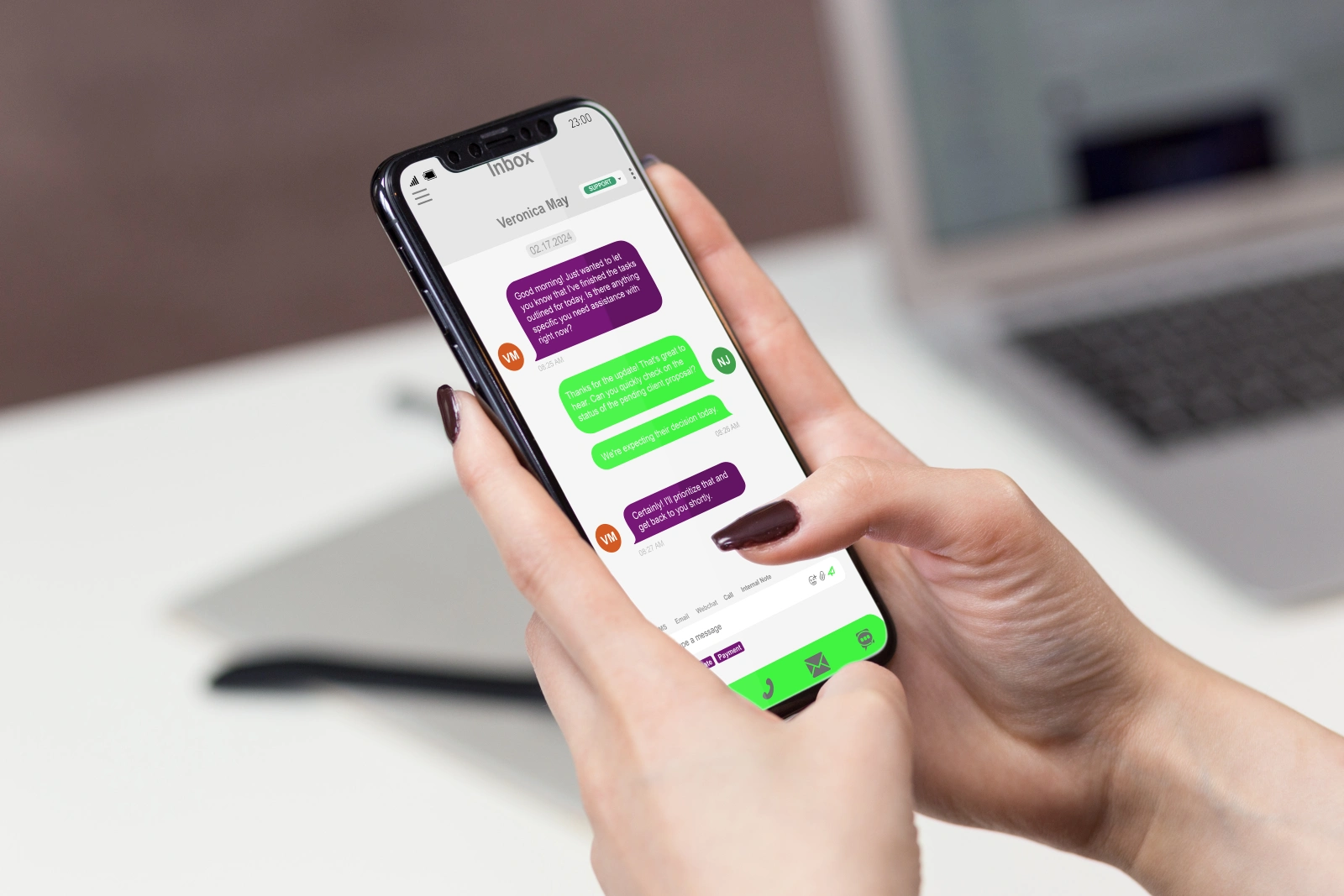
What Is a Unified Inbox?
A unified inbox is a digital tool or platform that aggregates and displays all customer messages from multiple support channels in one central location. Unlike traditional approaches where agents must switch between different apps and tabs to monitor incoming messages, a unified inbox enables a consolidated view, enhancing agent productivity and making it significantly easier to manage and respond to customer interactions promptly. This technology is typically found in modern customer service operations software, helping teams stay organized while minimizing the risk of missing important messages.
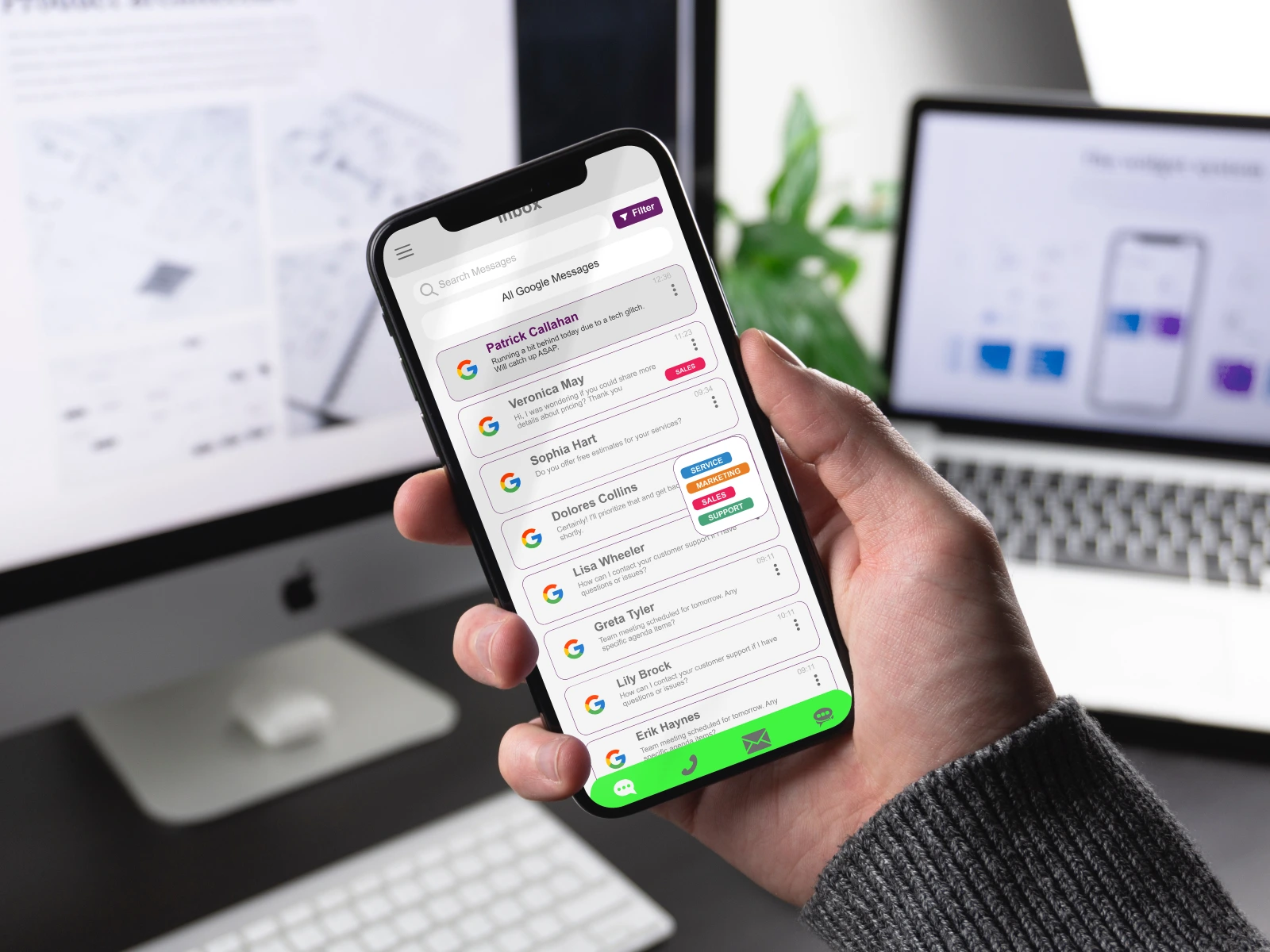
Key Benefits of a Unified Inbox
By bringing all customer conversations into a single inbox, a unified inbox enhances customer service operations by improving team collaboration and streamlining communications, ultimately boosting efficiency and customer satisfaction.
- Centralized Communication: All customer interactions, regardless of the channel they originate from, can be accessed and managed from one dashboard. This prevents siloed information and ensures no conversation slips through the cracks.
- Improved Team Collaboration: Team members can quickly see who is handling which case, assign conversations, leave internal notes, and avoid duplicating efforts. This clarity fosters accountability and collaboration, making teamwork more effective.
- Faster Response Times: Agents save time by not switching tabs or logging into various apps, allowing them to respond to customers more quickly. Many unified inbox solutions also support automation that routes messages to the appropriate person immediately.
- Consistent Customer Experience: With all context, conversation history, and customer profiles available in one place, agents can provide more consistent and personalized customer service. This reduces confusion and gives customers a seamless experience across channels.
- Comprehensive Analytics and Reporting: A unified inbox collects data from every communication touchpoint, enabling robust tracking of response times, agent performance, customer satisfaction, and emerging trends. These insights can be used to improve processes and customer experience.

How a Unified Inbox Works
A unified inbox is designed to integrate with all your key communication channels, enhancing customer service operations. When a customer sends a message—whether via social media, email, chat, or SMS—it is automatically pulled into the unified inbox platform. The system tags messages according to their source, tracks status, and logs all correspondence under the related customer profile, ensuring seamless customer interactions.
Agents can answer incoming messages directly within the unified inbox, regardless of the originating channel, and the response will be sent back through the correct platform. This setup preserves communication history, making it accessible to all authorized team members, which simplifies the process of addressing customer issues or resolving disputes effectively.
Many unified inbox solutions come with features such as automated ticket assignment, message prioritization, and integrations with CRMs or help desk tools, further streamlining support operations and maximizing agent productivity.

Common Communication Channels Integrated into a Unified Inbox
Most businesses interact with customers across a plethora of channels. Unified inbox software typically supports integration with three or more of the following:
- Email: The foundation of business communication, email integration allows all customer support or info@ addresses to be monitored and managed alongside other channels.
- Social Media: Platforms like Facebook, Twitter/X, Instagram, and LinkedIn often serve as key contact points for customers seeking quick answers, making it essential for these feeds to be actively monitored.
- Live Chat: Website chat widgets enable real-time support and are seamlessly connected to a unified inbox so that chat conversations are not isolated from other types of inquiries.
- SMS and Messaging Apps: Many customers use messaging services such as WhatsApp, SMS, or even Telegram for customer support; unified inboxes bring these messages together for simplified management.
- Voice and VoIP: Some systems include voicemail transcripts and call logs, ensuring phone-based communications are tracked alongside digital messages.
The breadth of channel integration depends on the solution chosen, so businesses should evaluate their own customer contact preferences before selecting a unified inbox provider.
HubSpark’s unified inbox allows team members to effortlessly connect with both customers and internal staff across various communication channels.
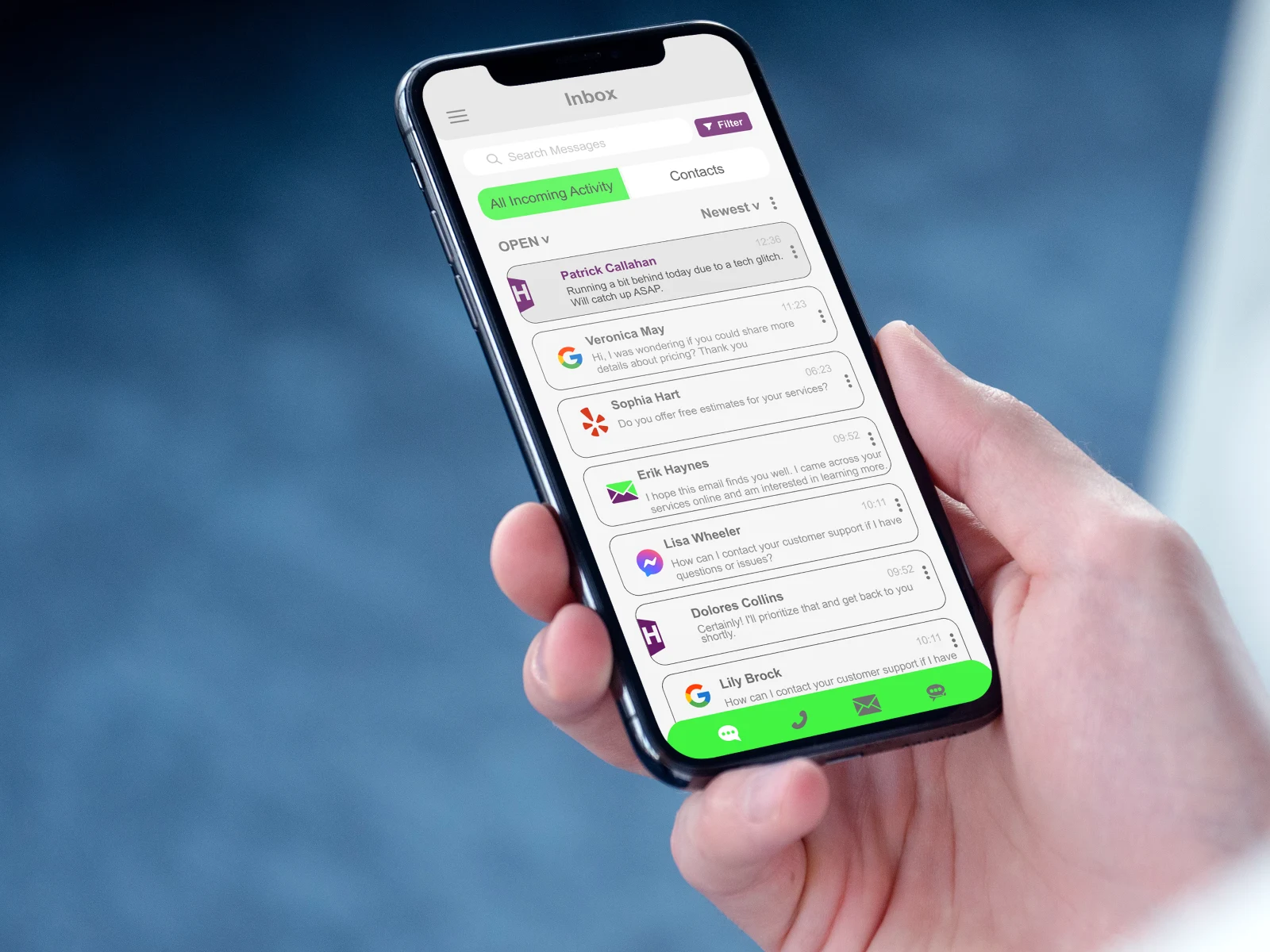
Step-by-Step Guide on How to Use a Unified Inbox
Implementing a unified inbox for customer communications involves a series of intentional steps to ensure seamless customer interactions and optimal results.
- Select the Right Platform: Research and evaluate several unified inbox solutions to determine which integrates with your required channels, aligns with your business size, and offers the features you need—such as automation, analytics, and collaboration tools.
- Integrate Communication Channels: Configure the unified inbox to connect with all relevant channels: email accounts, social profiles, chat widgets, messaging services, and any other platforms your customers use to reach you.
- Set Up User Accounts and Permissions: Assign individual accounts and access levels for agents, team leads, and administrators based on roles within your support team. This step is crucial for maintaining data security and efficient workflows.
- Establish Workflows and Automations: Define rules for routing, prioritizing, and assigning conversations based on criteria such as inquiry type, channel, urgency, or agent expertise. Automations can significantly reduce manual work and accelerate response times.
- Train Your Team: Conduct thorough training sessions on how to use the unified inbox system, including how to manage multiple conversations, use internal collaboration features, and make the best use of context provided within the platform.
- Monitor Performance and Make Adjustments: Use the analytics and reporting functions of the unified inbox to track team performance, identify bottlenecks, and gather feedback from both customers and agents. Continuously refine workflows to improve efficiency and customer satisfaction.

Best Practices for Maximizing a Unified Inbox
Simply adopting a unified inbox isn’t enough to guarantee success; it’s important to follow strategic practices that unlock its full potential. Teams should always keep customer data organized and up-to-date within the platform, regularly review messaging templates to maintain a consistent voice, and foster a culture of internal collaboration. Opening lines of communication between support, sales, and marketing ensures the entire organization benefits from the insights a unified inbox can provide.
Additionally, support leaders should periodically assess their channel mix, updating integrations as customer expectations evolve. Regular training and feature utilization reviews help ensure team members are making the most of automation, reporting, and collaboration tools.
Challenges and Considerations
While unified inboxes dramatically improve workflow efficiencies in customer service operations, some challenges remain. For large businesses with complex structures, integrating all departments and customer support channels can take time and careful planning. It’s also essential to choose a platform that prioritizes security and data privacy, especially if customer details are being shared across multiple team members. Lastly, change management is crucial—getting team buy-in and facilitating adoption makes the transition smoother and more effective.


HubSpark Streamlines All Customer Communications with Unified Inbox
In the world of unified inboxes, some solutions stand out for their comprehensive features and ease of use. HubSpark is one such platform, offering a powerful suite of tools designed to centralize and manage all customer interactions. It brings together conversations from email, live chat, social media messages, and more, allowing businesses to maintain a single, chronological thread for every customer. This ensures that no matter where a conversation begins, your team has full context and can respond efficiently.
A key advantage of HubSpark is its focus on streamlining workflows and enhancing team collaboration. Within HubSpark, agents can assign conversations to specific team members, leave private notes on customer profiles, and track the status of each inquiry. This shared access eliminates confusion and prevents multiple agents from responding to the same message. HubSpark also offers a range of automation features, allowing you to set rules for message routing and prioritization, which helps speed up response times and ensures urgent issues are handled promptly.
Contact us today to see how we can help you streamline customer communications.
Frequently Asked Questions
Any business that handles customer communications through multiple channels—such as email, social media, chat, and messaging apps—will benefit, but unified inboxes are especially useful for customer support teams, enhancing agent productivity and ensuring seamless customer interactions for sales organizations, e-commerce companies, and agencies with a high volume of daily conversations.
The HubSpark unified inbox integrates with the HubSpark CRM which enhances customer service operations by allowing you to sync customer details, automate processes, and maintain detailed records seamlessly.
HubSpark provides robust security features like user authentication, access controls, and encryption to safeguard customer communications. Train your team on proper data handling to enhance overall customer experience and ensure sensitive information remains protected.

Request a Free Demo
(no credit card required)

Efficient customer communication is important for modern businesses seeking to build strong relationships and provide outstanding support. With the increasing number of channels customers use—such as email, social media, live chat, SMS, and messaging apps—managing interactions across platforms can be chaotic, time-consuming, and error-prone. A unified inbox offers a solution by centralizing all conversations into a single interface, allowing support teams to streamline workflows, boost response times, and create more consistent experiences for customers.
What Is a Unified Inbox?

A unified inbox is a digital tool or platform that aggregates and displays all customer messages from multiple support channels in one central location. Unlike traditional approaches where agents must switch between different apps and tabs to monitor incoming messages, a unified inbox enables a consolidated view, enhancing agent productivity and making it significantly easier to manage and respond to customer interactions promptly. This technology is typically found in modern customer service operations software, helping teams stay organized while minimizing the risk of missing important messages.
Key Benefits of a Unified Inbox

By bringing all customer conversations into a single inbox, a unified inbox enhances customer service operations by improving team collaboration and streamlining communications, ultimately boosting efficiency and customer satisfaction.
- Centralized Communication: All customer interactions, regardless of the channel they originate from, can be accessed and managed from one dashboard. This prevents siloed information and ensures no conversation slips through the cracks.
- Improved Team Collaboration: Team members can quickly see who is handling which case, assign conversations, leave internal notes, and avoid duplicating efforts. This clarity fosters accountability and collaboration, making teamwork more effective.
- Faster Response Times: Agents save time by not switching tabs or logging into various apps, allowing them to respond to customers more quickly. Many unified inbox solutions also support automation that routes messages to the appropriate person immediately.
- Consistent Customer Experience: With all context, conversation history, and customer profiles available in one place, agents can provide more consistent and personalized customer service. This reduces confusion and gives customers a seamless experience across channels.
- Comprehensive Analytics and Reporting: A unified inbox collects data from every communication touchpoint, enabling robust tracking of response times, agent performance, customer satisfaction, and emerging trends. These insights can be used to improve processes and customer experience.
How a Unified Inbox Works

A unified inbox is designed to integrate with all your key communication channels, enhancing customer service operations. When a customer sends a message—whether via social media, email, chat, or SMS—it is automatically pulled into the unified inbox platform. The system tags messages according to their source, tracks status, and logs all correspondence under the related customer profile, ensuring seamless customer interactions.
Agents can answer incoming messages directly within the unified inbox, regardless of the originating channel, and the response will be sent back through the correct platform. This setup preserves communication history, making it accessible to all authorized team members, which simplifies the process of addressing customer issues or resolving disputes effectively.
Many unified inbox solutions come with features such as automated ticket assignment, message prioritization, and integrations with CRMs or help desk tools, further streamlining support operations and maximizing agent productivity.
Common Communication Channels Integrated into a Unified Inbox

Most businesses interact with customers across a plethora of channels. Unified inbox software typically supports integration with three or more of the following:
- Email: The foundation of business communication, email integration allows all customer support or info@ addresses to be monitored and managed alongside other channels.
- Social Media: Platforms like Facebook, Twitter/X, Instagram, and LinkedIn often serve as key contact points for customers seeking quick answers, making it essential for these feeds to be actively monitored.
- Live Chat: Website chat widgets enable real-time support and are seamlessly connected to a unified inbox so that chat conversations are not isolated from other types of inquiries.
- SMS and Messaging Apps: Many customers use messaging services such as WhatsApp, SMS, or even Telegram for customer support; unified inboxes bring these messages together for simplified management.
- Voice and VoIP: Some systems include voicemail transcripts and call logs, ensuring phone-based communications are tracked alongside digital messages.
The breadth of channel integration depends on the solution chosen, so businesses should evaluate their own customer contact preferences before selecting a unified inbox provider.
HubSpark’s unified inbox allows team members to effortlessly connect with both customers and internal staff across various communication channels.
Step-by-Step Guide on How to Use a Unified Inbox

Implementing a unified inbox for customer communications involves a series of intentional steps to ensure seamless customer interactions and optimal results.
- Select the Right Platform: Research and evaluate several unified inbox solutions to determine which integrates with your required channels, aligns with your business size, and offers the features you need—such as automation, analytics, and collaboration tools.
- Integrate Communication Channels: Configure the unified inbox to connect with all relevant channels: email accounts, social profiles, chat widgets, messaging services, and any other platforms your customers use to reach you.
- Set Up User Accounts and Permissions: Assign individual accounts and access levels for agents, team leads, and administrators based on roles within your support team. This step is crucial for maintaining data security and efficient workflows.
- Establish Workflows and Automations: Define rules for routing, prioritizing, and assigning conversations based on criteria such as inquiry type, channel, urgency, or agent expertise. Automations can significantly reduce manual work and accelerate response times.
- Train Your Team: Conduct thorough training sessions on how to use the unified inbox system, including how to manage multiple conversations, use internal collaboration features, and make the best use of context provided within the platform.
- Monitor Performance and Make Adjustments: Use the analytics and reporting functions of the unified inbox to track team performance, identify bottlenecks, and gather feedback from both customers and agents. Continuously refine workflows to improve efficiency and customer satisfaction.
Best Practices for Maximizing a Unified Inbox

Simply adopting a unified inbox isn’t enough to guarantee success; it’s important to follow strategic practices that unlock its full potential. Teams should always keep customer data organized and up-to-date within the platform, regularly review messaging templates to maintain a consistent voice, and foster a culture of internal collaboration. Opening lines of communication between support, sales, and marketing ensures the entire organization benefits from the insights a unified inbox can provide.
Additionally, support leaders should periodically assess their channel mix, updating integrations as customer expectations evolve. Regular training and feature utilization reviews help ensure team members are making the most of automation, reporting, and collaboration tools.
Challenges and Considerations

While unified inboxes dramatically improve workflow efficiencies in customer service operations, some challenges remain. For large businesses with complex structures, integrating all departments and customer support channels can take time and careful planning. It’s also essential to choose a platform that prioritizes security and data privacy, especially if customer details are being shared across multiple team members. Lastly, change management is crucial—getting team buy-in and facilitating adoption makes the transition smoother and more effective.
HubSpark Streamlines All Customer Communications with Unified Inbox

In the world of unified inboxes, some solutions stand out for their comprehensive features and ease of use. HubSpark is one such platform, offering a powerful suite of tools designed to centralize and manage all customer interactions. It brings together conversations from email, live chat, social media messages, and more, allowing businesses to maintain a single, chronological thread for every customer. This ensures that no matter where a conversation begins, your team has full context and can respond efficiently.
A key advantage of HubSpark is its focus on streamlining workflows and enhancing team collaboration. Within HubSpark, agents can assign conversations to specific team members, leave private notes on customer profiles, and track the status of each inquiry. This shared access eliminates confusion and prevents multiple agents from responding to the same message. HubSpark also offers a range of automation features, allowing you to set rules for message routing and prioritization, which helps speed up response times and ensures urgent issues are handled promptly.
Contact us today to see how we can help you streamline customer communications.
FAQ

1. What types of businesses benefit most from using a unified inbox?
Any business that handles customer communications through multiple channels—such as email, social media, chat, and messaging apps—will benefit, but unified inboxes are especially useful for customer support teams, enhancing agent productivity and ensuring seamless customer interactions for sales organizations, e-commerce companies, and agencies with a high volume of daily conversations.
2. Does HubSpark’s unified inbox integrate with a CRM?
The HubSpark unified inbox integrates with the HubSpark CRM which enhances customer service operations by allowing you to sync customer details, automate processes, and maintain detailed records seamlessly.
3. How do I maintain security and privacy when using a unified inbox?
HubSpark provides robust security features like user authentication, access controls, and encryption to safeguard customer communications. Train your team on proper data handling to enhance overall customer experience and ensure sensitive information remains protected.

 Demo
Demo