How Does HubSpark's Unified Inbox Work? Features, Setup, and Tips

Key Takeaways
Communicating with prospects, leads, and customers across multiple channels is crucial for modern businesses. However, handling conversations that come in through email, live chat, social media, and other sources separately can cause confusion, missed messages, and slower response times. Hubspark’s unified inbox solution addresses these challenges by consolidating conversations from various channels into a single, streamlined interface. This allows teams to manage communications more efficiently, track the status of every message, and provide a more responsive customer experience. In the following sections, you will learn how HubSpark’s unified inbox works, what makes its approach unique, how to set it up, and best practices for making the most of this powerful tool.
The Concept Behind a Unified Inbox
A unified inbox serves as a central hub for all customer communication regardless of channel. Rather than switching between multiple tools or browser tabs to answer emails, monitor chats, and check social media messages, users log in to HubSpark and view everything in one organized place.
This seamless approach avoids siloed conversations, reduces the risk of missing important requests, and enables better collaboration among team members. It’s particularly beneficial for growing companies that see communications spread across various platforms, ensuring that no conversation slips through the cracks.


Channels Integrated into HubSpark’s Unified Inbox
Hubspark’s unified inbox supports a broad variety of communication channels. By bringing them together, HubSpark boosts efficiency and enables richer insights into how customers connect with your business.
The main channels you can manage through HubSpark’s unified inbox include:
- Email: HubSpark supports integration with major email providers, allowing you to receive and reply to customer emails within the unified dashboard. All email threads are grouped by contact, so any team member can easily see the full context of the conversation.
- Live Chat: Website live chat interactions are routed directly into the inbox, making it possible to respond in real-time without leaving the platform. This instant connection helps improve customer satisfaction by shortening wait times.
- Social Media Messaging: Direct messages from social media platforms such as Facebook Messenger, Instagram Direct, and Twitter are delivered straight into the unified inbox. This integration ensures that interactions aren’t missed, even when your audience prefers non-traditional communication methods.
- SMS/Text Messages: If your company uses SMS marketing or support, relevant messages can be pulled into the same interface. This makes it easy to track time-sensitive communication without relying on separate mobile tools.
- Other Messaging Apps: Depending on account setup and supported connectors, additional channels like WhatsApp or Slack can also be linked. This level of integration ensures teams can foster two-way dialogue with customers wherever they prefer to interact.

How HubSpark Organizes and Displays Conversations
HubSpark’s unified inbox is designed for clarity and efficient workflow management. Each incoming conversation is logged as a separate thread, complete with related contact information.
Conversations are automatically tagged by channel and timestamped, allowing users to quickly prioritize, assign, or filter messages. The interface features filter options, so agents can focus on open, unresolved conversations or those requiring immediate follow-up.
Advanced search tools let users find specific messages by contact name or channel, streamlining the ability to revisit past interactions and gather necessary context.
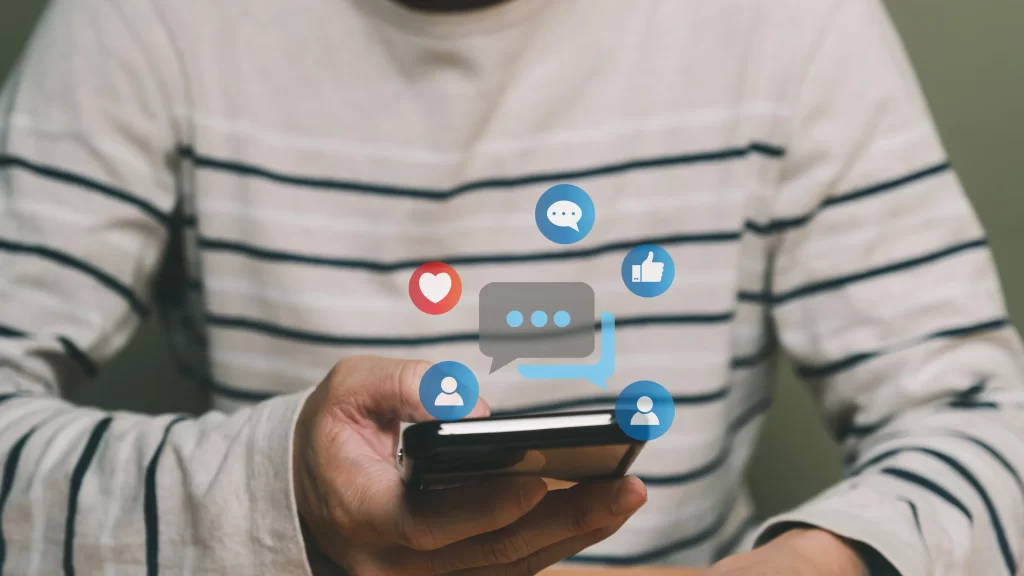
Key Features and Capabilities of the Unified Inbox
HubSpark’s unified inbox goes beyond simple message aggregation—it delivers a suite of features to enhance productivity, organization, and customer engagement.
The platform delivers value through these important capabilities:
- Automated Conversation Routing: Incoming messages can be assigned based on user. This reduces manual intervention and ensures that the right team member addresses each inquiry without delay.
- Collaboration Tools: Multiple team members can collaborate on a single conversation thread. Internal comments and private notes allow for quick information sharing, helping resolve complex issues more effectively while maintaining customer privacy.
- Conversation Status and Tagging: Each thread can be marked with statuses like “Open,” “Pending,” or “Closed,” and custom tags can be added for tracking purposes. This helps teams prioritize urgent matters, delegate tasks, and analyze workflow bottlenecks.
- Canned Responses and Templates: To save time on frequently asked questions or standard replies, users can choose from a library of customizable templates. This not only ensures consistent communication but also increases response speed.
- Integrations with CRM and Support Tools: The inbox works in concert with customer records, allowing users to view history, notes, and relevant context alongside each message. This makes it possible to offer more personalized and informed support.
Setting Up and Customizing the Unified Inbox
Deploying HubSpark’s unified inbox begins with integrating your communication channels. The onboarding process is designed to be straightforward, with guided walk-throughs that ensure all sources of customer messages are connected securely.
Custom workflows can be built, such as assigning high-priority email threads to dedicated support staff or flagging live chat conversations for immediate attention.
Individual users are able to set notification preferences, ensuring alerts for new messages are sent via desktop, mobile, or email according to their workflow. Permissions and visibility can also be adjusted so team members see only those conversations relevant to their role.
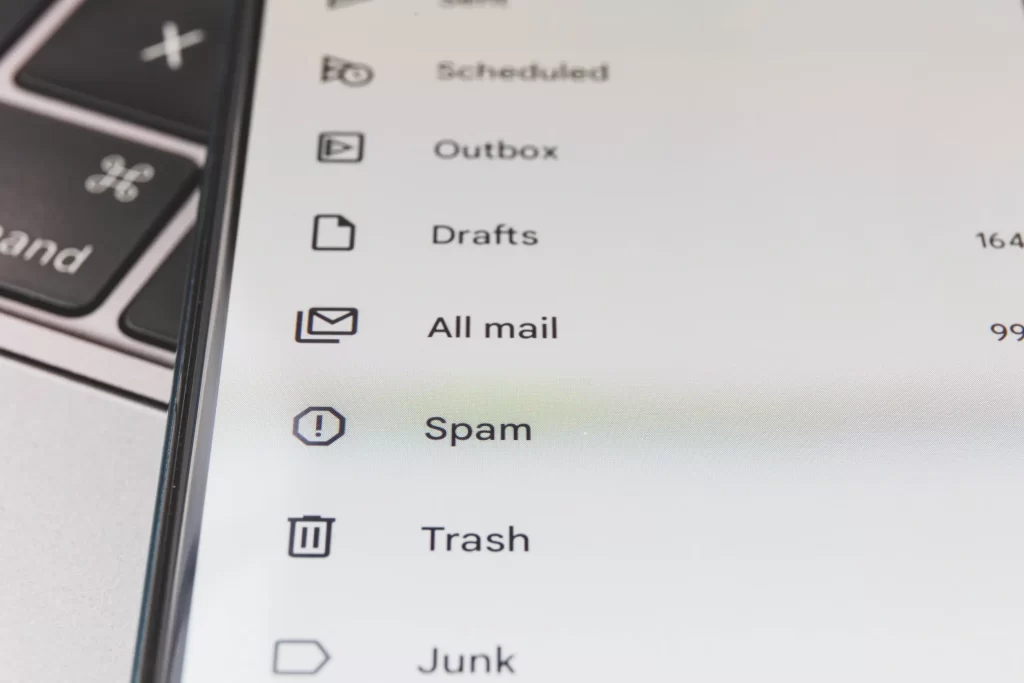

Ensuring Security and Compliance
Because unified inboxes handle sensitive customer data, HubSpark places strong emphasis on security and compliance.
Audit trails and logging help maintain accountability, with detailed records of who responded to each conversation.

Best Practices for Managing Conversations in a Unified Inbox
To make the most of HubSpark’s unified inbox, teams should follow a few proven strategies.
First, establish clear ownership by assigning conversations to responsible agents and using statuses to track progress. Encourage team members to use notes and tags to document key information about each conversation. Standardizing on response templates for common scenarios can help maintain quality and ensure that communication remains prompt and professional.
Finally, remember to audit channel integrations and routing rules periodically, especially when new products or support campaigns launch, to ensure all relevant conversations reach the right people.
Are You Ready to Communicate with All Your Customers in One Unified Inbox? Get Started with HubSpark Today!
HubSpark’s unified inbox offers a sophisticated solution for businesses seeking to simplify their customer communications and streamline internal workflows. By combining messages from email, live chat, social media, and SMS into one secure dashboard, it empowers support and sales teams to work more collaboratively, respond more quickly, and track every interaction from start to finish. With strong customization and robust security, adopting HubSpark’s unified inbox can provide a lasting boost to productivity and customer satisfaction. By understanding its features, configuring it for your team’s unique needs, and following best practices, you can transform how your organization manages conversations across all channels.

Frequently Asked Questions
While basic setup is user-friendly and guided, HubSpark provides comprehensive training resources and customer support to help teams onboard quickly. Advanced features like routing rules in unified inbox apps may require administrative configuration but typically do not need deep technical expertise.


Communicating with prospects, leads, and customers across multiple channels is crucial for modern businesses. However, handling conversations that come in through email, live chat, social media, and other sources separately can cause confusion, missed messages, and slower response times. Hubspark’s unified inbox solution addresses these challenges by consolidating conversations from various channels into a single, streamlined interface. This allows teams to manage communications more efficiently, track the status of every message, and provide a more responsive customer experience. In the following sections, you will learn how HubSpark’s unified inbox works, what makes its approach unique, how to set it up, and best practices for making the most of this powerful tool.
The Concept Behind a Unified Inbox

A unified inbox serves as a central hub for all customer communication regardless of channel. Rather than switching between multiple tools or browser tabs to answer emails, monitor chats, and check social media messages, users log in to HubSpark and view everything in one organized place.
This seamless approach avoids siloed conversations, reduces the risk of missing important requests, and enables better collaboration among team members. It’s particularly beneficial for growing companies that see communications spread across various platforms, ensuring that no conversation slips through the cracks.
Channels Integrated into HubSpark’s Unified Inbox

Hubspark’s unified inbox supports a broad variety of communication channels. By bringing them together, HubSpark boosts efficiency and enables richer insights into how customers connect with your business.
The main channels you can manage through HubSpark’s unified inbox include:
- Email: HubSpark supports integration with major email providers, allowing you to receive and reply to customer emails within the unified dashboard. All email threads are grouped by contact, so any team member can easily see the full context of the conversation.
- Live Chat: Website live chat interactions are routed directly into the inbox, making it possible to respond in real-time without leaving the platform. This instant connection helps improve customer satisfaction by shortening wait times.
- Social Media Messaging: Direct messages from social media platforms such as Facebook Messenger, Instagram Direct, and Twitter are delivered straight into the unified inbox. This integration ensures that interactions aren’t missed, even when your audience prefers non-traditional communication methods.
- SMS/Text Messages: If your company uses SMS marketing or support, relevant messages can be pulled into the same interface. This makes it easy to track time-sensitive communication without relying on separate mobile tools.
- Other Messaging Apps: Depending on account setup and supported connectors, additional channels like WhatsApp or Slack can also be linked. This level of integration ensures teams can foster two-way dialogue with customers wherever they prefer to interact.
How HubSpark Organizes and Displays Conversations

HubSpark’s unified inbox is designed for clarity and efficient workflow management. Each incoming conversation is logged as a separate thread, complete with related contact information.
Conversations are automatically tagged by channel and timestamped, allowing users to quickly prioritize, assign, or filter messages. The interface features filter options, so agents can focus on open, unresolved conversations or those requiring immediate follow-up.
Advanced search tools let users find specific messages by contact name or channel, streamlining the ability to revisit past interactions and gather necessary context.
Key Features and Capabilities of the Unified Inbox

HubSpark’s unified inbox goes beyond simple message aggregation—it delivers a suite of features to enhance productivity, organization, and customer engagement.
The platform delivers value through these important capabilities:
- Automated Conversation Routing: Incoming messages can be assigned based on user. This reduces manual intervention and ensures that the right team member addresses each inquiry without delay.
- Collaboration Tools: Multiple team members can collaborate on a single conversation thread. Internal comments and private notes allow for quick information sharing, helping resolve complex issues more effectively while maintaining customer privacy.
- Conversation Status and Tagging: Each thread can be marked with statuses like “Open,” “Pending,” or “Closed,” and custom tags can be added for tracking purposes. This helps teams prioritize urgent matters, delegate tasks, and analyze workflow bottlenecks.
- Canned Responses and Templates: To save time on frequently asked questions or standard replies, users can choose from a library of customizable templates. This not only ensures consistent communication but also increases response speed.
- Integrations with CRM and Support Tools: The inbox works in concert with customer records, allowing users to view history, notes, and relevant context alongside each message. This makes it possible to offer more personalized and informed support.
Setting Up and Customizing the Unified Inbox

Deploying HubSpark’s unified inbox begins with integrating your communication channels. The onboarding process is designed to be straightforward, with guided walk-throughs that ensure all sources of customer messages are connected securely.
Custom workflows can be built, such as assigning high-priority email threads to dedicated support staff or flagging live chat conversations for immediate attention.
Individual users are able to set notification preferences, ensuring alerts for new messages are sent via desktop, mobile, or email according to their workflow. Permissions and visibility can also be adjusted so team members see only those conversations relevant to their role.
Ensuring Security and Compliance

Because unified inboxes handle sensitive customer data, HubSpark places strong emphasis on security and compliance.
Audit trails and logging help maintain accountability, with detailed records of who responded to each conversation.
Best Practices for Managing Conversations in a Unified Inbox

To make the most of HubSpark’s unified inbox, teams should follow a few proven strategies.
First, establish clear ownership by assigning conversations to responsible agents and using statuses to track progress. Encourage team members to use notes and tags to document key information about each conversation. Standardizing on response templates for common scenarios can help maintain quality and ensure that communication remains prompt and professional.
Finally, remember to audit channel integrations and routing rules periodically, especially when new products or support campaigns launch, to ensure all relevant conversations reach the right people.
Are You Ready to Communicate with All Your Customers in One Unified Inbox? Get Started with HubSpark Today!

HubSpark’s unified inbox offers a sophisticated solution for businesses seeking to simplify their customer communications and streamline internal workflows. By combining messages from email, live chat, social media, and SMS into one secure dashboard, it empowers support and sales teams to work more collaboratively, respond more quickly, and track every interaction from start to finish. With strong customization and robust security, adopting HubSpark’s unified inbox can provide a lasting boost to productivity and customer satisfaction. By understanding its features, configuring it for your team’s unique needs, and following best practices, you can transform how your organization manages conversations across all channels.
FAQ

Does using the unified inbox require any special technical skills or training?
While basic setup is user-friendly and guided, HubSpark provides comprehensive training resources and customer support to help teams onboard quickly. Advanced features like routing rules in unified inbox apps may require administrative configuration but typically do not need deep technical expertise.
Request a Free Demo
(no credit card required)

 Demo
Demo